Ford Edge A/C
Cabin Air Filter Replacement Guide
How to clean or replace the HVAC system's
cabin air filter in a 2007-2010 Ford Edge CUV with pictures & instructions.
By Paul B. Michaels Author & Photographer Auto Mechanic Since 1989 |
||
| Please note, I am not a professional automotive mechanic. If you have any doubts, please do not proceed and consult with your local repair shop or Ford dealership. I assume no responsibility for damage to your property, persons or pets. | ||
 Ford Edge Dashboard |
 Glove Box Opened |
 Pull Sides Inward |
| This
automotive "how-to" guide was specifically written to assist owners
of the first generation (2007, 2008, 2009, 2010 and possibly also
the updated 2011, 2012, 2013 & 2014) Ford Edge CUV in cleaning or
replacing the A/C cabin air filter. Owners of other Ford, Lincoln or Mercury vehicles such as the Taurus, Fiesta, Fusion, Focus, Mustang, Flex, Ranger, F-150, Escape, Explorer, Expedition, MKZ, MKX, MKS, MKT, Navigator, Milan, Mariner, Mountaineer, Grand Marquis & Town Car may also find this guide to be helpful. No tools are needed to remove the air conditioner filter in a Ford Edge. This Edge had a filter that was a washable and reusable screen similar to those found in some home A/C air handler units. If your vehicle was equipped with a paper filter, here are a few compatible replacement filters with their part numbers: ACDelco CF2227, TYC 800111P, Fram CF10547, Wix 24065, K&N VF2019, Pentius PHB5876, Ecogard XC25876, Mann Filter MC 1062, Premium Guard PC5876 & Purolator C25876. |
||
|
|
||
 Retaining Clip & String |
 Plastic Button |
 Push Clip Down & Off |
| To access the A/C
system's cabin air filter, you'll first need to open the glove box.
Then push inwards on both side walls of the glove box to release the stopper tab on each side. Before the glove box can fully be lowered out of the way, you'll need to pop out the retaining clip attached to a string on the right hand side. To release the clip, push down on the clip until the plastic button on the inside of the glove box can be pushed out of the larger lower hole. |
||
 Lower Glove Box |
 Cabin Air Filter Housing |
 Release Clip On Left Side |
| Once you lower the
entire glove box towards the passenger floorboard, you'll see the HVAC
system blower motor housing and cabin air filter access cover.
To remove the cabin air filter access cover, push inwards on the clip on the left side and swing the cover to the right until it can be easily taken off. |
||
 Hinge Open Access Cover |
 Air Filter Cover Removed |
 Pull Out Cabin Air Filter |
| The cabin air
filter in this 2010 Ford Edge is just a thin screen encased in black
plastic. Your vehicle may have a slightly thicker ribbed paper filter
element instead. To remove the filter, grab the exposed edge and gently pull
it straight out. I recommend buying the TYC 800111P cabin air filter since it has excellent reviews on Amazon. If you'd prefer to have a re-usable filter, go with the K&N VF2019 which will need to be cleaned every year or so. |
||
 Washable/Reusable Filter |
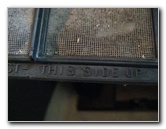 "This Side Up" |
 |
| If your vehicle has a paper filter, just slide in a new one or at the very least shake off any large debris and dust from the old filter. | ||
 Wet/Dry Vacuum |
 Wash In Sink |
 Blow Dry |
| I cleaned off all the dust and debris on the cabin air filter in the sink and then blew it dry with a Rigid wet/dry shop vacuum. | ||
|
|
||
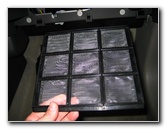 Cleaned Cabin Air Filter |
 Slide In Filter |
 Air Filter Screen Installed |
| When re-installing the cleaned cabin air filter, take note of the "This Side Up" marking on the black plastic edge and then slide it all the way into the cabin air filter slot above the HVAC blower motor housing. | ||
 Insert Right Side Of Cover |
 Swing Left Side Closed |
 Press Cover In Place |
| To replace the
cabin air filter access cover, first insert the right side of the cover into
the slot and swing the left side of the cover forward to rest against the
blower motor housing.
Secure it in place by pushing on the left side of the access cover until the retaining tab makes a "click". Double check to make sure that the cover is securely in place. |
||
 Access Cover Re-Installed |
 Insert Retaining Clip |
 Retaining String Reattached |
| If the glove box
fell off the lower hinges, place it back onto the them before raising it up
to meet the dashboard.
Reach up and grab the stretchy string attached to the small plastic wedge and pop it back into place in the lower hole on the right wall of the glove box. Secure the retaining clip and string by pulling it up until it snaps into the smaller of the two holes. Then push inwards on both sides of the glove box and re-insert the protruded black plastic stoppers into the tracks. Finally, raise the glove box and check that it operates properly. |
||
 Pop Button Down |
 Pop In Two Side Clips |
 Close Glove Box |
| For more of my
related automotive how-to guides, click on the following links:
Ford Edge
Engine Oil Change Guide,
Ford Edge Front Brake Pads Replacement Guide,
Ford
Edge Rear Brake Pads Replacement Guide,
Ford Edge Headlight Bulbs
Replacement Guide,
Ford Edge Tail Light Bulbs Replacement Guide,
Ford Edge
Door Speaker Replacement Guide,
Ford Edge Power Window Motor Replacement
Guide,
Ford Edge Key Fob Battery Replacement Guide,
Ford Edge Rear Wiper
Blade Replacement Guide,
Ford Edge Overhead Map Light Bulbs Replacement
Guide,
Ford Edge Vanity Mirror Light Bulb Replacement Guide,
Ford Edge Rear
Dome Light Bulbs Replacement Guide,
Ford Edge Cargo Area Light Bulb
Replacement Guide,
Ford Edge
Fog Light Bulb Replacement Guide, and
Ford Edge License Plate Light Bulbs Replacement
Guide. Check out all of my
2007-2010 Ford Edge DIY Repair & Maintenance Guides. |
||
| If you found this guide to be helpful,
please consider making a small donation by clicking on the PayPal.com
"Donate" button located to the right of this paragraph. Thank you!
(Note: I am not a registered charity. Donations are not tax deductible.) |

