Culligan
IC-100 Refrigerator Icemaker Water Filter Installation Guide
Pictures illustrated step by step
instructions for installing a Culligan IC-100 Icemaker Water Filter on a GE
refrigerator.
 Culligan IC-100 $12.88 |
 Water Filter & Instructions |
 End Caps Off & Adapters |
| While the
tap water in our town is clean and safe to drink, it often doesn't
taste all that great.
So we end up buying a lot of bottled water and bags of ice from the grocery store. To remedy this inconvenient and costly situation, I ordered a Culligan IC-100 Refrigerator Icemaker Water Filter and also the Culligan IC-EZ-1 Drinking Water Filter for the kitchen sink's purified cold water dispenser spout. The "Culligan IC-100 Refrigerator Drinking Water Dispenser / Icemaker Water Filter" came with two protective end caps, two grey plastic adapters and an instruction pamphlet. It can be installed inline with either copper pipe or vinyl plastic tubing. I chose to install the IC-100 on the back of our GE refrigerator, which has an easily cut plastic tube leading up to the icemaker unit inside the freezer. |
||
|
|
||
 Copper Pipe & Vinyl Tube |
 Vinyl Plastic Water Line |
 Water Supply Valve |
| The first step is to shut off the fresh water supply by locating the valve either behind the refrigerator or under the kitchen sink and turning it clockwise until it stops. | ||
 Scissors & Pencil |
 Cut Plastic Icemaker Line |
 Tape Measure |
| To complete this procedure, you'll need a tape measure, scissors and a pencil. Try to cut the vinyl plastic tubing straight across and not at an angle. Keep a bucket nearby just in case you shut off the wrong water supply valve or if there is still some residual water pressure in the line. | ||
|
|
||
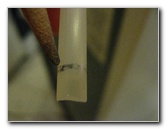 Marking 1/4" On Tubing |
 Water Flow Indicator |
 Pushing In Water Lines |
| Then use the tape
measure and the pencil to make a mark at a 1/4" past the tip of each side of
the severed water line.
Take note of which way the "Flow ->" indicator is pointed and insert the water supply side of the plastic line. (The instructions say to flush some water through the filter before using it. It's best to do this before attaching the filter to the refrigerator's line, but you can always just skip this step and toss out the first few batches of ice. When the ice comes out crystal clear and free of black carbon specs, you'll know that it's ready for use.) To complete the installation, push the other end of the vinyl tube that leads to the icemaker into the outlet side of the IC-100 filter. Push each side of the tubing firmly into the filter and then tug on them to test if they are securely attached. Now turn on the fresh water supply valve and wait a few hours for the first ice cubes to drop into the tray. |
||
 Flushing Out Carbon Dust |
 Icemaker Filter Installed |
 Clear & Great Tasting Ice |
| For more, check out
some of my other guides by clicking on the following links:
Culligan IC-EZ-1 Drinking Water Filter Installation Guide,
Leaking Kitchen Sink Drain Repair Guide,
Sticky Door Lock Repair Guide,
Hunter Just Right Digital Thermostat Installation Guide,
A/C Capacitor Replacement Guide,
Leaking Refrigerator Repair Guide,
Toilet Water Supply Valve Leak Repair Guide,
Kenmore Range 220V Power Repair Guide, and the
Carpenter Bee Pest Control Guide. |
||
| If you found this guide to be helpful,
please consider making a small donation by clicking on the PayPal.com
"Donate" button located to the right of this paragraph. Thank you!
(Note: I am not a registered charity. Donations are not tax deductible.) |

