Home Water Heater Thermostat
Temperature Adjustment Guide
How to easily change the temperature
settings on the two thermostats in a common household water heater unit.
By Paul B. Michaels Author & Photographer Auto Mechanic Since 1989 |
||
 Rheem Water Heater |
 Master On/Off Switch |
 Turn OFF Power Supply |
| This home
maintenance guide was specifically written to assist owners of the
Rheem EverKleen series of electric powered household tank type
storage water heaters in adjusting the temperature settings on the
two thermostats. Owners of other similar electric or natural gas powered home water heaters from manufacturers such as A.O. Smith, Bradford-White, Kenmore, Whirlpool, GE, Hotpoint, Marathon, American Water Heater Company (AWHC), Ruud, and Reliance may also find this guide to be useful. To prevent scalding or save money on your utility bill, you may want to lower the temperature. To have "more hot water" available for a larger household, raise the temperature setting. The only tools needed to adjust the two thermostats on a common home water heater are a Phillips head screwdriver and/or a flathead screwdriver. |
||
|
|
||
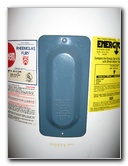 Top Thermostat Cover |
 Lower Thermostat Cover |
 Remove Two Phillips Screws |
| The first step is to turn off the power supply to the water heater at the switch or breaker box located right by the unit and also at the main breaker box inside the house. | ||
 Remove Thermostat Cover |
 Unscrew Lower Cover |
 |
| Then unscrew the
two Phillips (or flathead) screws that hold the upper and lower thermostat
covers in place.
Pull off both of the thermostat covers and place them aside. |
||
 Pull Out Insulation |
 Thermostat Temperature Dial |
 Pull Lower Insulation |
| Behind the
thermostat covers, you should find some small rectangular or square shaped
pieces of fiberglass insulation.
Gently pinch the insulation and pull it out to reveal the thermostat temperature setting dials. |
||
 Adjust Lower Thermostat |
 Adjust Upper Thermostat |
 Replace Insulation |
| Double check that
the power switch and breaker(s) are set to OFF before continuing.
Use a small flathead screwdriver to slowly rotate each of the thermostat temperature dials to your desired setting. Please note that adjusting your water heater's temperature setting can be hazardous to your health. Too high of a temperature could result in scalding injuries. There are "anti-scald" protection devices available that may reduce the risk such as mixing valves. Too low of a temperature setting could allow dangerous bacteria such as Legionella to thrive in the tank. Legionella can cause the infamous Legionnaires' disease, which is a potentially fatal form of pneumonia. The standard recommendation is that the water heater should be set no lower than 125 degrees Fahrenheit for a compromise between scalding prevention and inhibiting bacteria growth. Others insist that the temperature should be set as high as 130 or even 140 degrees Fahrenheit (~55 to 60 degrees Celcius) to kill harmful bacteria. Consult with your local water utility or a professional plumber for their recommendations. |
||
 |
 |
 Screw On Top T-Stat Cover |
| Once you've
adjusted both of the thermostats to the same temperature, replace the
insulation and screw on the metal covers.
Then turn on the power supply to the water heater at the switch or breaker box near the unit and also in the home's main breaker box. It may take a few hours for the water heater to reach the new temperature setting. If you lowered the temperature, hopefully you can expect a slightly lower electric or natural gas bill in the future. If you raised the temperature, be sure to warn anyone living in or visiting the home to be more cautious when using the hot water at any sink, bath tub, or shower. |
||
 Screw On Lower Cover |
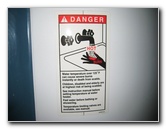 Hot Water Scalding Warning |
 |
| For more, check out
my other Home
Repair & Maintenance Guides to solve a variety of household problems
with picture illustrated instructions. |
||
| If you found this guide to be helpful,
please consider making a small donation by clicking on the PayPal.com
"Donate" button located to the right of this paragraph. Thank you!
(Note: I am not a registered charity. Donations are not tax deductible.) |

