Toyota Avalon
Map Light Bulbs Replacement Guide
How to change a burnt out map light bulb
in the overhead console of a 4th generation 2013-2017 Toyota Avalon.
By Paul B. Michaels Author & Photographer Auto Mechanic Since 1989 |
||
 2016 Avalon Map Lights |
 Gently Pry Out Lens Cover |
|
| This
automotive maintenance tutorial was specifically written to assist
owners of the fourth generation (2013, 2014, 2015, 2016, 2017 and
possibly also the revised 2018 model year) Toyota Avalon sedan in
changing a dead battery in the key fob remote control for the
keyless entry and push button start systems. Owners of other Toyota, Lexus and Scion vehicles such as the Yaris, Corolla, Matrix, Prius, Camry, RAV4, Sienna, Tacoma, Tundra, FJ Cruiser, Venza, Highlander, 4Runner, Sequoia, Land Cruiser, IS 250, IS 200t, IS 300, NX 200t, NX 300h, RX 350, RX 450h, LS 460, LS 600h, ES 350, ES 300h Hybrid, RC F, GS 350, CT 200h, LX 570, GX 460, tC, iA, iM, xB, xD, iQ and FR-S may also find these DIY instructions to be helpful. The OEM map light bulb was a Toshiba 12V6WX, Sylvania lists the replacement as 2886X, and the owner's manual specifies a W6W. (All three of those can be difficult to find.) I recommend using a more common miniature wedge base bulb such as the 2825, 194, 168, W5W, 158 or an LED unit. The only tool needed to access and replace the bulbs is a small flathead screwdriver or a plastic pry bar tool. |
||
|
|
||
 Lens Cover Removed |
 Old Light Bulb & Reflector |
|
| To prevent from
scratching the plastic surfaces, I recommend either wrapping your
screwdriver with a thin micro fiber cloth or use a plastic
pry bar tool.
Insert the blade of the small flathead screwdriver in between the inner edge of the translucent plastic lens cover and the overhead console. Gently pry out the inner edge of the lens cover and then remove the tab on the outer edge. Set the lens cover aside in a safe place. The map light bulbs are recessed in to the housing with a silver metal reflector surrounding them. You may be able to simply pull them out with your finger tips. I had difficulty getting a grip on the bulb and I didn't want to damage the reflector by attempting to remove it for better access to the bulb. |
||
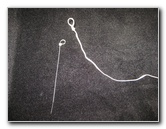 Wire Loop Or Zip Tie |
 Using Cable Tie Loop |
|
| My solution was to
create a small loop at the end of a plastic cable ("zip") tie or a piece of
stiff electrical wire. Then I slipped the loop over the top of the old bulb. |
||
 Stiff Wire Loop Over Bulb |
 Old Toshiba 12V6WX Bulb |
|
| Gently pull the old
light bulb straight out of the socket. The OEM light bulb was marked as a "Toshiba 12V6WX", Sylvania lists the replacement bulb as being part number 2886X and the owner's manual specified a W6W bulb. I wasn't able to find any of those bulbs online, so I chose to install the common and easy to find # 2825 miniature wedge base bulbs which are also used in other parts of the car. A few other bulb options include the 194, 168, W5W, 158 or a brighter LED unit. |
||
|
|
||
 Empty Bulb Socket |
 Push In New 2825 Bulb |
|
| Push the light bulb straight in to the socket. | ||
 Re-Insert Tab - Outer Edge |
 Gently Pop In Retaining Clips |
|
| Line up the lens
cover and re-insert the tab on the outer edge in to the light housing. Gently snap on the two retaining clips on the inner edge of the lens cover. |
||
 Lens Cover Replaced |
 Test New Map Light Bulb |
|
| Test the new map
light bulb by pressing on the outer edge of the lens cover to activate the
"On/Off" button. For more,
check out all of my
Toyota Avalon DIY Repair & Maintenance Guides. |
||
| If you found this guide to be helpful,
please consider making a small donation by clicking on the PayPal.com
"Donate" button located to the right of this paragraph. Thank you!
(Note: I am not a registered charity. Donations are not tax deductible.) |

