Samsung
Galaxy S5 Charging Door Replacement Guide
How to change a broken waterproof USB
charger port flap on a Samsung Galaxy S5 (SM-G900A) Android smartphone.
By Paul B. Michaels Author & Photographer Auto Mechanic Since 1989 |
||
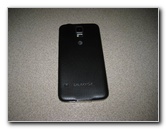 Rear Cover - Galaxy S5 |
 Small Slot On Back Cover |
|
| After a
few months of daily use, the small rubber and plastic USB charging
port cover (A.K.A. "door" or "flap") might break off, which leaves
your water resistant Samsung Galaxy S5 unprotected from water
damage. Rather than risk losing the broken off piece and have your waterproof S5 destroyed by an accidental beverage spill or drop in to the toilet, you can easily replace it. A new USB charger port cover can be purchased for very cheap on Amazon from sellers in China. If you'd prefer to not wait a few weeks for the part to arrive from China, there are a few options on Amazon from just over a dollar to about $5 with Prime shipping. The tools needed to complete this procedure include a small jeweler's Phillips head screwdriver and a small flathead screwdriver. |
||
|
|
||
 Gently Pry Off Battery Cover |
 Rear Cover Removed |
|
| Locate the small
notch on the cell phone's plastic rear cover. Gently pry off the cover to gain access to the battery, SIM card slot and micro SD memory card slot. Set the back cover aside in a safe place. |
||
 Phillips Screw - Left Side |
 Loosen Counterclockwise |
|
| If you don't have
any small screwdrivers, I recommend buying a
jewelers precision screwdriver set. Loosen the small Phillips head screw on the left side of the micro USB 3.0 charging port by turning it counterclockwise. |
||
|
|
||
 Remove Small Screw |
 Pry Out Plastic Holder Piece |
|
| Remove the small
screw and set it aside in a safe place. Gently pry out the plastic holder piece that secures the rubber hinge attached to the charging port flap. |
||
 Plastic Holder Piece Removed |
 Install New Charging Cover |
|
| Lower the rubber
hinge on the new charger door in to the notch on the left side of the port. Push the plastic holder piece back in to place over the rubber hinge. Re-insert the small Phillips head screw and tighten it in the clockwise direction until it is snug. Try to avoid over tightening the plastic holder to prevent from cracking it. Test the new charging port cover to make sure
that it seals properly. |
||
| If you found this guide to be helpful,
please consider making a small donation by clicking on the PayPal.com
"Donate" button located to the right of this paragraph. Thank you!
(Note: I am not a registered charity. Donations are not tax deductible.) |

