Nissan Armada
Engine Air Filter Replacement Guide
How to change the engine air filter of a
1st generation 2004 to 2015 Nissan Armada with the VK56DE 5.6L V8 motor.
By Paul B. Michaels Author & Photographer Auto Mechanic Since 1989 |
||
 2012 Armada Air Box |
 Flip Down Front Latch |
 Flip Up Rear Fastener |
| This
automotive "how-to" guide was specifically written to assist owners
of the first generation (2004, 2005, 2006, 2007, 2008, 2009, 2010,
2011, 2012, 2013, 2014 & 2015) Nissan Armada with the VK56DE 5.6 liter
V8 motor in cleaning or changing the engine air filter element. Owners of other Nissan or Infiniti vehicles such as the Versa, Cube, Sentra, Altima, LEAF, Maxima, 370Z, Juke, Rogue, Murano, Xterra, Pathfinder, Quest, Frontier, Titan, QX56, Q50, G37, EX37, QX60, FX37, FX50 and QX80 may also find these DIY instructions to be helpful. A few compatible replacement air filter elements with their part numbers include the following: Purolator A44727, Wix 46213, Fram CA7440, K&N 33-2286, Premium Guard PA4727, Mann MA 1017, Beck Arnley 042-1685 and Pentius PAB7440. No tools are needed to access the air filter. A wet/dry shop vacuum may be useful for cleaning the old filter or the air box. |
||
|
|
||
 Lift Up Top Half Air Box |
 Pull Out Old Air Filter |
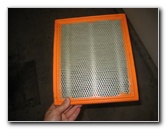 Inspect Old Filter Element |
| The first step is
to pop open the hood by pulling the release near the driver's left knee. Then locate the black plastic rectangular air box near the front driver side corner of the engine bay. The top half of the air box is held in place by two metal clasps on the right side. Flip the metal clasp at the front down to release it. Flip the metal clasp at the rear up to release it. Lift the top half of the air box up and slide it to the right (driver side) to pull the tabs on right side out of their slots. Pull the old engine air filter element out of the lower half of the air box. |
||
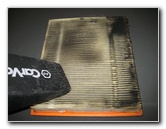 Clean Filter With Vacuum |
 Clean Lower Half Air Box |
 Install New Air Filter |
|
|
||
| If the old air
filter is relatively clean, just tap out the large debris and remove any
dust with the wet/dry shop vacuum. If the old air filter is mostly dark grey or black and clogged with dirt, dust, insects, twigs, leaves, hair and other debris, it should be replaced with a new unit. I recommend buying the Fram CA7440 engine air filter since it has excellent reviews on Amazon. Vacuum out any debris or sand in the bottom half of the engine air box. Slide the new engine air filter element in to the bottom half of the air box with the pleats facing down and the metal screen mesh side facing up towards you. |
||
 Insert Tabs In To Slots |
 Flip Up Front Fastener |
 Push Rear Clasp Down |
| Push the tabs on
the left side of the upper half of the air box in to the slots on the bottom
half of the air box. Close the right side of the air box and snap the two metal clasps closed. Flip the front clasp up and the rear clasp down to secure them in place. Double check that the two halves of the air box are flush together at every edge and that no part of the filter element is visible. For more,
check out my other
Nissan
Armada Repair & Maintenance Guides. |
||
| If you found this guide to be helpful,
please consider making a small donation by clicking on the PayPal.com
"Donate" button located to the right of this paragraph. Thank you!
(Note: I am not a registered charity. Donations are not tax deductible.) |

