Nissan Armada
Electrical Fuse Replacement Guide
How to check or change an electrical fuse
in a 1st generation 2004 to 2015 Nissan Armada with photo illustrated steps.
By Paul B. Michaels Author & Photographer Auto Mechanic Since 1989 |
||
 Engine Bay Fuse Boxes |
 Press Release Button |
 Push 2nd Release Button |
| This
automotive "how-to" guide was specifically written to assist owners
of the first generation (2004, 2005, 2006, 2007, 2008, 2009, 2010,
2011, 2012, 2013, 2014 & 2015) Nissan Armada in checking or changing a
blown electrical fuse in order to troubleshoot a malfunctioning
electronic accessory. Owners of other Nissan or Infiniti vehicles such as the Versa, Cube, Sentra, Altima, LEAF, Maxima, 370Z, Juke, Rogue, Murano, Xterra, Pathfinder, Quest, Frontier, Titan, QX56, Q50, G37, EX37, QX60, FX37, FX50 and QX80 may also find these DIY instructions to be helpful. Assortment boxes of replacement mini blade fuses with a variety of amperage ratings can be purchased at Wal-Mart, Pep Boys, Auto Zone, Napa, Advance Auto Parts and online at Amazon. A white plastic fuse puller tool is included at the center of the passenger compartment fuse panel. If the tool is missing, you can also use a pair of needle nose pliers. |
||
|
|
||
 Press Release Button |
 Small Front Cover Removed |
 |
| The engine bay fuse
boxes are located at the left rear corner of the engine bay behind the 12V
battery. Release the smaller rectangular fuse box cover closer to the front of the SUV by pressing the two release buttons on the sides. Lift the cover straight off and turn it over to view the fuse and relay location diagram. |
||
 Press Release Buttons |
 Larger Panel Cover Removed |
 Engine Bay Fuse Panels |
| Just behind the
smaller fuse panel cover is the larger cover. Press in and upwards on the
two clips to release the fuse box cover. Turn over the fuse box cover to view the fuse and relay location diagram. |
||
 Glove Box |
 Open Glove Box |
 Pull Off Fuse Panel Cover |
| To access the
interior fuse panel, sit in the front passenger seat and open the glove box. Pull off the rectangular cover located just to the right of the glove box compartment. Turn over the cover to view the fuse location diagram. There is also a diagram in your owner's manual. |
||
|
|
||
 Interior Fuse Panel |
 White Plastic Fuse Puller Tool |
 Place Tool Over Fuse |
| The white or light
tan plastic fuse puller tool is located near the center of the passenger
compartment fuse panel. Pull the tool straight out of the panel. Place the jaws of the fuse puller tool over the fuse that you want to check or replace. Pull the old fuse straight out of the socket. |
||
 Pull Out Electrical Fuse |
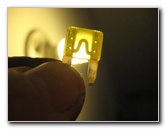 Hold Fuse Up To Light |
 Push In New Fuse |
Hold the old fuse up to a light source and inspect the metal strip inside the plastic center part of the fuse. If the thin metal strip inside the fuse appears to be intact, the old fuse is most likely still good. If the thin metal bar in the center of the fuse appears to be broken or "burnt" the old fuse should be thrown away. Since new fuses are so inexpensive, you should always replace the fuse as part of your electrical problem troubleshooting process. Push a new mini blade fuse of the same amperage rating (5, 10, 15, 20, etc.) straight in to the socket until it is fully seated. If you need a power source for an automotive accessory such as LED lights, another 12V power socket or to hardwire a radar detector, check out the various Add-A-Circuit options. |
||
 Engine Bay Fuse Block |
 Replace Fuse Panel Covers |
 Push On Front Panel Cover |
| Line up the two covers for the engine bay fuse blocks and gently snap them back in to place. | ||
 Replace Fuse Puller Tool |
 Replace Interior Panel Cover |
 Close Glove Box |
| Push the plastic
fuse puller tool back in to its socket at the center of the interior fuse
panel. Line up the fuse panel cover and gently pop it back in to place. Close the glove box to finish the job. For more,
check out my other
Nissan
Armada Repair & Maintenance Guides. |
||
| If you found this guide to be helpful,
please consider making a small donation by clicking on the PayPal.com
"Donate" button located to the right of this paragraph. Thank you!
(Note: I am not a registered charity. Donations are not tax deductible.) |

