Kia Optima
Engine Air Filter Replacement Guide
How to change the engine air filter
element in a 3rd generation 2011-2015 Kia Optima with the Theta II 2.4L GDI
motor.
By Paul B. Michaels Author & Photographer Auto Mechanic Since 1989 |
||
 2013 Optima Air Box |
 Flip Down Metal Latches |
 Front Two Latches |
| This
automotive maintenance tutorial was specifically written to assist
owners of the third generation (2011, 2012, 2013, 2014 & 2015) Kia Optima sedan equipped with the
Theta II 2.4 liter inline four cylinder GDI motor in checking or
replacing the engine air filter element. Owners of other Hyundai or Kia vehicles with the Theta II 2.4L GDI I4 or 2.0L turbocharged engines such as the Sonata, Tucson, Santa Fe, Rondo, Cadenza, Sportage, Sorento, Genesis Coupe and ix35 may also find these DIY instructions to be helpful. A few compatible replacement air filters with their part numbers are as follows: Fram CA10881, Beck Arnley 042-1812, Hastings AF1434, Wix # 49450, K&N 33-2448, Mahle LX 3024, Premium Guard PA6124, Valvoline VA-265 and Ecogard XA6124. No tools are needed to access the engine air filter. A wet/dry shop vacuum can be useful for cleaning the existing element or the bottom half of the air box. |
||
|
|
||
 Two Latches On Rear |
 Release 4th Fastener |
 Lift Off Top Half Air Box |
| The engine air box
is located on the right side of the engine bay just behind the 12V battery
and next to the electrical fuse block. Flip the two metal latches on the front side of the air box down and away from the top half of the box. Then release the two metal latches on the back side of the air box. Gently lift off the top half of the air box to expose the old filter. |
||
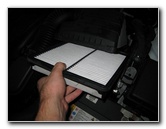 Pull Out Old Air Filter |
 Inspect Both Sides |
 Clean Filter With Vacuum |
| Pull the old filter
out of the bottom half of the air box and inspect both sides of it. If the old air filter is relatively clean, just tap out the large debris and remove any fine dust from both sides with a vacuum. If the old filter is dark grey or black and clogged with dirt, dust, leaves, insect, hair, twigs and other debris, it should be replaced with a new element. I recommend buying the Fram CA10881 engine air filter since it has excellent reviews on Amazon. If you'd like a re-usable filter that will last the life time of the car, go with the K&N 33-2448 which will need to be washed and re-oiled every 50,000 miles. |
||
 Install Air Filter |
 Flip Up Metal Latches |
 Secure Four Fasteners |
| Insert the cleaned
or new air filter element in to the bottom half of the air box with the
pleats facing down and the top of the plastic frame facing up towards you. Lower the top half of the air box down over the bottom half. Flip the four metal latches up and snap them in place over the top half of the air box to secure it in place. Make sure that the two halves of the air box are flush together all the way around and that no part of the filter element is visible. For more,
check out my other
Kia Optima Repair & Maintenance Guides. |
||
| If you found this guide to be helpful,
please consider making a small donation by clicking on the PayPal.com
"Donate" button located to the right of this paragraph. Thank you!
(Note: I am not a registered charity. Donations are not tax deductible.) |

