Honda Fit
(Jazz) Key Fob Battery Replacement Guide
How to replace the coin cell battery in
the combination car key and keyless entry remote control of a Honda Fit/Jazz.
By Paul B. Michaels Author & Photographer Auto Mechanic Since 1989 |
||
 Honda Fit/Jazz Car Key |
 Rear Of Remote Control |
 Remove Single Screw |
| This
automotive "how-to" guide was specifically written to assist owners
of the 2nd generation (2009, 2010, 2011, 2012, 2013 & 2014) Honda Fit (or "Jazz" outside the USA) in replacing the coin
or "button" cell battery inside the combo car
key and keyless entry system remote control. Owners of other Honda or Acura vehicles such as the Accord, Crosstour, CR-V, CR-Z, Element, Civic, Insight, Odyssey, Pilot, Ridgeline, RL, TL. TSX, ZDX, MDX, and RDX may also find these instructions to be helpful. The original battery in a Honda Fit key fob remote control is a Panasonic CR1616 3V coin cell type battery. Replacements can be purchased at Amazon.com or retailers such as CVS, Walgreens, or Wal-Mart. I usually purchase coin batteries on Amazon where a 5 pack can be bought for just a few bucks with free shipping. The only tools needed to open the remote control and replace the battery is a small # 0 Phillips head screwdriver from a jewelers screwdriver kit. A small flathead screwdriver can also be helpful for prying open the pieces. |
||
|
|
||
 Tiny Phillips Head Screw |
 Pry Open Rear Cover |
 Rear Cover Removed |
| The first step is
to locate and remove the tiny Phillips head screw on the rear cover of the
remote control located near the metal ignition key blade. Then use a small flathead screwdriver to pry off the rear cover of the key fob. Below the rear cover you'll find the rectangular remote control unit. Remove it by tapping it out or pushing it out of the case using the remote's buttons on the other side. |
||
 Remove Remote Unit |
 Pry Apart Halves |
 Remote Control Opened |
| Once you have the
remote control unit removed, locate the small indentation located to the
left of the red panic button and the LED indicator light.
Use a small flathead screwdriver to carefully pry apart the two halves of the remote control. |
||
 Pry Out Coin Cell Battery |
 "+" Side Down |
 Panasonic CR1616 3V |
| On the back cover
of the remote control unit you'll see the coin cell battery with the "-"
side facing up towards you.
Use the flathead screwdriver to gently pop the battery out. |
||
|
|
||
 Push In New Battery |
 Orientate Two Halves |
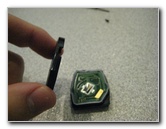 Snap Halves Together |
| Replace the old
battery with a new CR1616 3 Volt cell by pushing it in with the "+" side
facing down into the rear cover of the remote control unit.
Then orientate the two halves as shown above and snap them back together. Test the new battery by pushing on the buttons to see if the red LED light illuminates brightly. |
||
 Hit Button - Test New Battery |
 Insert Remote Control Unit |
 Remote In Car Key Case |
| Next insert the
remote control unit down into the front cover with the buttons aligned with
the corresponding holes in the key fob case.
Make sure that the remote control unit is seated well before snapping the rear key fob cover back into place. |
||
 Replace Rear Key Cover |
 Tighten Phillips Screw |
 Test Key Fob Remote |
| Use the small
Phillips head screwdriver to tighten the single screw located on the rear of
the key fob close to the metal blade of the car's ignition key.
Test the new
battery again by pressing the buttons and verifying that the various
functions work properly while standing near your Honda Fit or Jazz. |
||
| If you found this guide to be helpful,
please consider making a small donation by clicking on the PayPal.com
"Donate" button located to the right of this paragraph. Thank you!
(Note: I am not a registered charity. Donations are not tax deductible.) |

