Acer Aspire One 10.1"
Netbook Computer Review
A consumer's review of the Acer Aspire
One 10.1 inch netbook computer including some performance tips and tweaks.
 Acer Aspire One 10.1" |
 Model # AOD150-1577 |
 10.1" on 15.4" Laptop |
| A friend
recently purchased the Acer Aspire One 10.1" netbook computer and
asked me to help set it up. I've been wanting to get my hands on one of these devices ever since I first heard about the netbook craze, so I gladly agreed to help. I brought along my 15.4 inch Toshiba A105 laptop for software research and to compare sizes. This Acer Aspire One 10.1" (model # AOD150-1577) was purchased for about $330. The Case Logic neoprene sleeve (model # LNEO-10) was an extra $20.00. It came equipped with the 6 cell battery which is supposed to provide up to about 6.5 hours of life compared to only 2.5 hours from the regular 3 cell battery. |
||
|
|
||
 15.4 Inch Screen Vs. 10.1" |
 Battery, Manual, Charger |
 6 Cell Battery Sticking Out |
| The Acer Aspire One
10.1" netbook came with a user manual, quick start guide, accessories
catalog, a/c adapter brick, and a/c power cord.
I installed the 6 cell battery by sliding it into the back of the laptop and securing it by moving the battery lock switch to the locked position. |
||
 Underside of Netbook |
 Case Logic LNEO-10 |
 Red Interior of Sleeve |
| When I saw that the
6 cell battery stuck out from the back of the netbook, I was concerned that
it wouldn't fit well into the Case Logic sleeve for standard 10.1" netbooks.
I slid the Acer into the neoprene sleeve and it fit very well even with the larger 6 cell battery. |
||
 10.1" In Neoprene Sleeve |
 15.4" Next To 10.1" |
 Toshiba A105 & Acer 10.1 |
| As you can see in
the pictures above, the 10.1" Acer Aspire One netbook looks tiny next to my
15.4 inch Toshiba A105 laptop.
The Acer's keyboard is 89% of a full sized keyboard. The right side shift key is larger than most netbooks. I found it quite easy to type on this netbook after a few minutes of getting used to it. |
||
 Left Side of Netbook |
 Audio Jacks, USB, SD Card |
 Front Lip of Netbook |
| The Acer Aspire One
10.1" features very similar specifications to almost every netbook out
there.
It has an Intel Atom N270 processor running at 1.6 Ghz, Windows XP Home Service Pack 3, a 160 GB hard drive, 1 GB of RAM, a webcam, a microphone, an SD card slot, and 802.11 B/G WiFi. |
||
 Right Side of Netbook |
 Rear Of Netbook |
 AT&T 3G Connect Card |
| The left side of
the netbook has a VGA monitor output connection, an ethernet connection, a
USB port, a microphone jack and a headphones jack.
The right side of the netbook has two more USB ports and the power plug. |
||
|
|
||
 Touchpad & Button |
 Right Side of Keyboard |
 Center of Keyboard |
| At first glance, I
thought that the single button on the touchpad was going to be an annoyance
since I'm used to the two button touchpad on my Toshiba.
Just like the smaller keyboard, I was able to get used to it after a few minutes. Then again, I hardly ever have to actually use the buttons when a double-tap on the touchpad for a left click is much faster. |
||
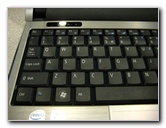 Left Side of Keyboard |
 Windows XP SP3 |
 Auto-Install Google Toolbar |
| Turning on the Acer
Aspire One for the first time took a few minutes before it was usable.
I saw a notice at the bottom of the screen detailing what "bloatware" was being installed including the Google Toolbar, Acer Product Registration, McAfee Security Center and the "Cleanup". |
||
 Install Cleanup |
 Mouse Plugged Into USB |
 Acer Aspire One Box |
| This netbook felt
fairly quick considering that it only has a single 1.6 Ghz processor and 1
GB of RAM.
I wanted to speed it up a bit so I launched the Control Panel and went into the Add/Remove Programs menu. The biggest performance sapping culprit seemed to be the trial version of the McAfee Security Center. It took several (long) minutes for the uninstall process to complete. Then I uninstalled the Google Toolbar, the Microsoft Works 60 day trial, and several other small programs that we probably wouldn't ever need. I downloaded and installed the AVG Free Antivirus software to replace McAfee. |
||
 Uninstalling McAfee |
 McAfee Security Center |
 Still Uninstalling McAfee |
| After a restart,
the Acer Aspire One felt significantly faster with most of the unnecessary
software removed.
For some more speed I went into the "System Properties" menu by right clicking "My Computer" on the desktop and selecting "Properties". I chose the "Advanced" tab and clicked on the "Settings" button under the "Performance" heading. To turn off all the fancy menu shadows and animations that slow down a computer, I chose the "Adjust For Best Performance" radio button. I also changed the desktop background from the Acer Aspire One wallpaper to a plain blue color. The windows menus and desktop didn't look as attractive anymore, but the computer felt very snappy and responsive. |
||
 Performance Options |
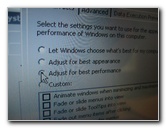 Adjust For Best Performance |
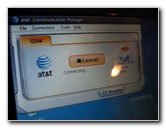 AT&T 3G Internet Connected |
| Overall, the Acer
Aspire One 10.1" netbook seems to be a great portable computer especially
considering the very reasonable price.
It works admirably well for the tasks that most people will use it for including surfing the internet, watching YouTube videos, emailing, viewing pictures from a digital camera, chatting via web cam, and listening to MP3s. I'm sure not many people will even bother to load more advanced programs such as Adobe Photoshop, Premiere, or Vegas Video on this netbook. Although I bet the programs would work well but the experience would require a lot of patience on your part when encoding video or dealing with large files. A netbook is definitely not a hardcore gaming machine, but it could probably still be a lot of fun if you choose older games that don't require as much processing power. I'd recommend games such
as the original Tribes (a free download), the original Grand Theft Auto (the
overhead view version), Quake, Doom, the original Warcraft, , Starcraft, and
Deus Ex. |
||
| For more of my
related photo galleries, check out the following links:
Acer Aspire One 10.1" Netbook HDD & RAM Upgrade Guide,
Toshiba A105 Laptop Overheating Dust Removal Guide,
SanDisk Sansa Fuze MP3 Player Review,
Garmin Nuvi 260W GPS Review,
Toshiba A105 Laptop Review,
Toshiba M115 Laptop Review,
Dell LCD Monitor Flashing Padlock Icon Removal Instructions,
HP iPAQ HX4700 PDA Review,
TiVo Hard Drive Upgrade Guide,
Sager/ProStar Laptop CMOS Battery Removal Guide, and the
Desktop Computer RAM Upgrade. |
||
| If you found this site to be helpful,
please consider making a small donation by clicking on the PayPal.com
"Donate" button located to the right of this paragraph. Thank you!
(Note: I am not a registered charity. Donations are not tax deductible.) |

