Garmin Nuvi
260W Portable GPS Navigator Review
A consumer's opinion of the Garmin Nuvi
260W portable GPS navigator including pictures, feature list and usage tips.
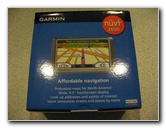 Garmin Nuvi Retail Box |
 Nuvi 260W |
 Portable GPS Unit |
| This Garmin
Nuvi 260W Portable GPS Navigator was purchased online for $258 with
free shipping. My personal navigation device is an HP iPAQ HX4700 PDA loaded with iNav iGuidance V3 software and paired with a Garmin GPS10 Bluetooth Receiver. But that solution isn't as user friendly for other members of the family as compared to the Garmin Nuvi series of portable GPS navigation devices. The primary selling points of the Garmin Nuvi 260W are the big bright 4.3 inch anti-glare touch sensitive wide screen, and the Text-To-Speech (TTS) feature. The TTS feature is especially useful since it allows the voice to announce the actual street name. So the voice says "turn right on Main Street in half a mile" rather than just "turn right". |
||
 4.3" Anti Glare Inch Screen |
 Rear Speaker & USB Port |
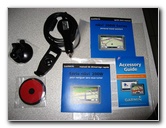 Manuals & Accessories |
| The Garmin Nuvi
260W Portable GPS Navigator weighs just 6.6 ounces and measures 4.8 x 2.9 x
0.8 inches (W x H x D) so it would also be great as a hand held navigation
device.
I once used my iPAQ PDA with the Garmin GPS10 while walking around Central Park in NYC and it was a bit awkward having to hold both devices. |
||
 DC 12V Car Charger |
 Windshield Suction Cup Mount |
 $258 GPS Navigator |
|
Included in the box with the Garmin Nuvi 260W are the car windshield suction cup mount, the DC 12V power cable, the dashboard adhesive disk, the accessory guide, the warranty card, and the quick start manual. I wasn't that concerned about the lack of an AC power adapter since I figured out the USB charging method. I do wish it had came with some sort of hard case, soft case, or even a plastic sleeve for storage and screen protection. Instead, I found an old camera case that does the job well enough. |
||
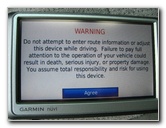 Warning Screen |
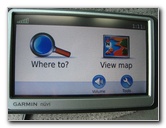 Initial Menu: Where To? |
 View Map - South Florida |
| It only took us a
few seconds to get the Garmin Nuvi 260W up and running since there's just
one button to turn it On/Off.
The button also has a setting that deactivates the touch screen to keep you from accidentally mess up your settings while driving. |
||
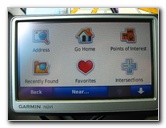 Where To Main Menu |
 Options Settings |
 Picture Viewer, World Clock |
| Some of the features of the Nuvi 260W are the Text To Speech (TTS), jpeg photo viewer, currency converter, rechargeable lithium ion battery (up to 5 hours of life), Garmin Lock Theft Prevention System, Favorites, 2D/3D Map View, Navteq City Navigator NT Street Maps, turn by turn voice directions, 6 Million POI's (Points of Interest), an SD card slot, a world travel clock with time zones, fun configurable vehicle icons, custom points of interest. | ||
 Where Am I?, My Location |
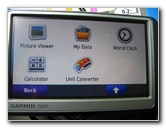 Calculator, Unit Converter |
 Points of Interest Menu |
| The POI's (Points of Interest) are organized into categories that include Hospitals, Police Stations, Fuel (Gas Stations), Food (Restaurants), Transit (Airport, Train Station, Bus Station), Lodging (Hotels), Shopping (Malls, Stores), Bank/ATM, Parking, Entertainment, Recreation (Parks), Attractions, Community, and Auto Services. | ||
 ATM, Parking, Hospitals |
 Recreation, Auto Services |
 Mounted On Windshield |
| I read a lot of
user reviews on Epinions.com and Amazon.com where owners of the Garmin
Nuvi 260W were complaining about Garmin not including an AC power adapter to
charge the unit inside your house.
An easy work around to this problem is to use any standard USB cable with the small connector on one end and the computer/laptop size on the other end. The USB ports on any computer or laptop will supply the necessary 5V (volts). We used the white standard USB cable that came with our Canon Powershot SD870 digital camera. Once plugged in to my laptop, the Garmin Nuvi 260W went into a mass storage device mode. I could see the map and program files on its internal memory by using the Windows XP File Explorer. |
||
 View Map, Volume, Tools |
 Garmin 3D Map View |
 Charge Via Laptop USB |
| Overall, I really
like the Garmin Nuvi 260W and find it to be very easy to use for anyone
regardless of their skill level with computers or other electronic gadgets.
The menus are intuitive, the voice prompts are clear, and it just plain works. This isn't surprising considering that Garmin is the world leader in GPS devices. For more of my electronics
related updates, take a look at the following galleries:
Toshiba M115 Laptop Review,
Canon S5 IS Review,
TiVo Hard Drive Upgrade Guide,
ProStar CMOS Battery Replacement Guide,
Canon CCD Recall Experience,
Toshiba A105 Laptop Review,
Lil' Sync AA Battery Charger,
Dell LCD Flashing Padlock Icon Solution,
HP iPAQ HX7400 PDA Review,
HP iPAQ HX4700 Backup Battery Replacement Guide,
Custom USB Cell Phone Charger Wire,
Canon 430EX Flash Review. |
||

