Serta
iComfort Adjustable Bed Motor Replacement Guide
How to change a broken linear actuator
motor on a Serta iComfort Motion Perfect by ErgoMotion adjustable bed base.
 Broken Motor - Bed Stuck Up |
 Manually Lower Bed - Sleep! |
 Head Motor - Top End |
| If the
head of your Serta iComfort
adjustable bed base is stuck in the up position and you just want to
go to sleep, follow these steps. Pull out the split pin (or "cotter" pin) out of the mounting bar at the end of the motor lifting arm. Pull out the silver mounting bar with a pair of pliers. You may need to tap it out with a screwdriver and hammer if it is stuck. Pull the end of the motor's lifting arm out of the mounting bracket and gently lower the head of the bed. Since the Serta Perfect Motion by ErgoMotion adjustable bases have a 20 year limited warranty, I was able to get a new linear actuator motor for just the cost of shipping which was only about $12 since we're close to them in California. The OEM linear actuator motor was Jiaxing Shufude Electric CO. model number SFD-DQ-1/2 DC 24V 40W 2.35A. The new linear actuator motor's part number was DeltaDrive # 73851 (24V 2.2A 50W). |
||
|
|
||
 Pull Out Cotter Pin |
 Retaining Clip Removed |
 Tap Out Mounting Bar |
| If you have a
"Motion Perfect" or "Motion Custom" adjustable bed base, call 1-888-550-3746
to file a warranty request.
You will need the serial number for your adjustable base which is located on a small sticker on each base. It is a long string of letters and numbers that looks like the sticker in Picture # 35 down below. (I censored my serial number in the image.) If you didn't register the bed when you first purchased it, they might need a proof of purchase. I just provided a screen capture image of my credit card receipt from the furniture store. The 20 year warranty on the adjustable bases is broken down as follows: 2 years no hassle repair and replacement, year 3 to 5 - full warranty on parts (plus shipping) and for years 6 to 20 you would pay for 1/15 of the prorated cost of the replacement part for every additional year. For example, in year 7, you would pay 2/15 of the part's cost plus shipping. |
||
 Slide Out Metal Pin |
 Metal Pin Removed |
 Don't Lose These Parts |
 Gently Lower Bed |
 Lowering Head of Base |
 Bed Down - Sleep Time |
 Broken Motor Released |
 Base of Broken Motor |
 Unplug Broken Motor |
| You should receive
the new linear actuator motor in a few days.
Unplug the A/C adapter for the base from the wall socket. |
||
 Cotter Pin On Motor Base |
 |
 Electrical Control Wire |
| Locate the electrical wire for the old motor. | ||
 Base Control Unit |
 Squeeze Together Tabs |
 Pull Out Power Plug |
| Locate the power
plug for the old broken motor attached to the electrical control unit. Squeeze together the two retaining clips on the electrical connector before sliding it straight out of the socket. |
||
 Electrical Connector |
 Empty "Head" Socket |
 Disconnect Old Motor |
 Slide Out Cotter Pin |
 Pin Removed |
 Pull Out Mounting Bar |
| Move to the bottom
end of the motor assembly (closer to the foot of the bed) and pull out the
cotter pin. Slide out the mounting bar. You might have to pull it out with pliers or tap it out from the other side with a screwdriver and a hammer. |
||
 Split Pin & Mounting Bar |
 Old Motor Removed |
 Part # SFD-DQ-1/2 |
| Pull the old linear actuator motor assembly out from underneath the bed. | ||
 Replace Pin & Bar |
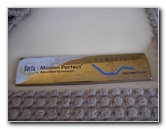 Serta Motion Perfect |
 iComfort Revolution |
 Model: SFD300TL-59M |
 Base Serial Number |
 New Motor Arrived - UPS |
 DeltaDrive Motor |
 Line Base of Motor |
 Insert In Bracket |
| Reverse the steps
to install the new motor. The larger base of the head motor assembly should be closer to the foot of the bed. The lifting arm end should point towards the top or head of the bed. |
||
 Slide In Mounting Bar |
 Insert Cotter Pin |
 Insert Lifting Arm |
| Slide in the mounting bars and re-attach the cotter pins. | ||
 Replace Bar & Pin |
 Push In Power Plug |
 New Motor Installed! |
| Gently push the
power plug for the new motor in to the socket on the control unit. Plug in the A/C adapter for the control unit in to the wall socket. Test the new motor by pressing the "Head", "PC / TV", "Zero G" or "Foot" buttons on the remote control. Please remember that these adjustable bed motors have a "duty cycle" specification. So try to avoid moving the base up or down for more than about 30 seconds at a time and then let the motors rest for at least a few minutes. For example, our old Jiaxing Shufude motor had a duty cycle of "1 minute ON" and "8 minutes OFF". The new Delta Drive motor can only be run for 30 seconds of continuous use and then it needs to cool off for four minutes. If you want the best night's sleep possible, I highly recommend getting a bamboo memory foam pillow. We absolutely love them compared to the regular polyester fill pillows we've had in the past. For more, check out my other
Home Repair & Maintenance Guides. |
||
| If you found this guide to be helpful,
please consider making a small donation by clicking on the PayPal.com
"Donate" button located to the right of this paragraph. Thank you!
(Note: I am not a registered charity. Donations are not tax deductible.) |

