LG Invision
CB630 AT&T Cell Phone Review
A user review of the LG Invision CB630
mobile phone from AT&T including camera sample pictures & a video clip.
 UPS 2nd Day Air |
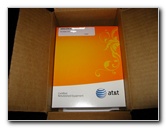 AT&T Certified Refurbished |
 User Guide & Return Label |
| The
LG Invision CB630 cell phone is one of the few models to feature AT&T's
Mobile TV with FLO technology. It has a widescreen LCD display that is well suited for watching full length episodes of your favorite shows, sports, news, other programming. This unit was a refurbished model that cost $0.00 after deducting the two year contract discount. At&t did also charge an $18 upgrade fee for the privilege of committing yourself to yet another two year contract. It was shipped via UPS 2nd Day Air at no charge and they even included a free UPS return shipping label in case you wanted to exchange the phone for another model. The box contained a quick start guide, a 3.7V 800 mAH Lithium Ion battery, a handsfree/headphones cable, and a 3G SIM card. |
||
 Invision Box Contents |
 Handsfree/Headphones Cable |
 Wall Charger |
| Activating the LG Invision CB630 was a quick and easy process at the AT&T online activation website. Before doing that, I jotted down all the phone numbers that were in the old Motorola L2 cell phone and powered it off. | ||
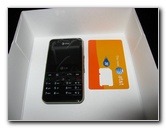 CB630 Handset & 3G SIM |
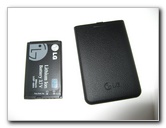 LGIP-430A Battery |
 SIM Card Inserted |
| The LG Invision CB630 features a 2.2" 320x240 QVGA resolution color LCD screen, a 3 hour talk time, 250 hours of standby time, 128mb of internal memory, a 500 number phone book capacity, a micro SDHC memory card slot (8 GB), vibration alert, polyphonic ringtones, USB, Bluetooth, picture ID, ringer ID, voice dialing, a web browser, T9 predictive text entry, an email client, MMS (multimedia messages), a music player (MP3, WMA, AAC, eAAC, Real), Live TV, a 1.3 megapixel still/video digital camera, multiple alarms, a calculator, a calendar, voice memos, video games, Java (J2ME), and a speaker phone. | ||
 Front of Invision |
 Side Camera Button |
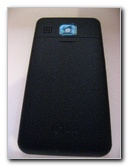 Rear of Phone, Camera |
| After a few test calls and checking the voicemail, I concluded that the call quality of the LG Invision CB630 was excellent and there were no complaints from the people on the other end of the line. Texting with the Invision took a few days to get used since the # 0 * keys are on the right side of the phone instead of on the bottom like most other cell phones. | ||
 Side, Volume Buttons |
 User Guide, Other Papers |
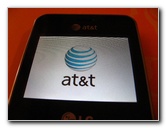 at&t Start Up Screen |
| Navigating through the various menus was straight forward and intuitive. It can be easy to accidentally hit the TV or Web Browser button so if you don't plan on paying for an unlimited data plan, just be aware of the pay per use charges. I called up and had the At&t customer service representative turn off data access for the phone since we don't plan on using it for web browsing or TV entertainment. | ||
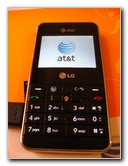 Non-Standard Keyboard |
 Scrabble Trial Game |
 My Stuff Menu Options |
| There are several video games available on the LG Invision including scrabble and a Texas Hold 'Em Poker game. The games were trial versions with limited game play that you could unlock for a fee. It seems that many of the menu options on the LG Invision lead to paid upgrades, downloads, ringtones, pictures, graphics, videos, applications, tools, games or other ways to add more money on to your monthly bill. | ||
 Texas Hold 'Em Poker |
 AT&T Mobile TV |
 Mobile TV Channels |
| I didn't access the actual AT&T Mobile TV with FLO technology service on the LG Invision, but the introductory video did showcase the Invision's excellent ability to play crisp and clear video. The service costs about $15 a month for a range of 24/7 channels including NBC News 2 Go, Comedy Central, CBS Mobile, ESPN Mobile, Fox, MTV, Nickelodeon, Sony Pictures and CNN Mobile Live. | ||
 |
 |
 |
| Another excellent feature of the LG Invision is the music player which can continue playing your music files (MP3, WMA, AAC, Real) in the background while you perform other functions on the phone. The included headphones, which double as a handsfree headset, sound excellent and are comfortable for extending listening sessions. The headphone connector is a proprietary plug that is also used for the USB data cable and for wall/car/USB charging. So if you forget the included headphones, you won't be able to listen to your music in private. | ||
|
|
||
 |
 |
 |
| To transfer music to the LG Invision, you'll need to purchase a USB data cable (a few bucks on eBay) or use a MicroSDHC card and a card reader. The phone can be placed in "USB Mass Storage Mode" which allows you to connect it via a USB cable and transfer music, pictures or other files on to or off the MicroSD memory card only. The only way to get pictures or videos that you recorded with the camera on the built in 128mb of memory to your computer is to use the "Move" function and first move them to the MicroSD storage card. I purchased a 4 GB MicroSDHC card for the phone for about $10 on Amazon. | ||
 |
 |
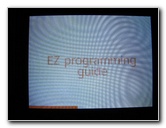 |
| Getting your favorite images from the web or pictures taken with your digital camera on to the LG Invision is fairly easy. The Invision's picture viewer will recognize JPG image files (the most common type) and no resizing is necessary unless the files are huge. I resized a few of our favorite vacation pictures down to 320x240 which made thumbing through them very quick due to the tiny file sizes. | ||
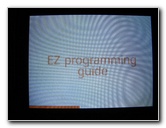 |
 |
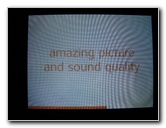 |
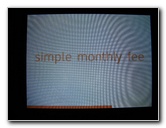 |
 Mobile TV Parental Controls |
 |
 Incoming Calls & TV |
 |
 |
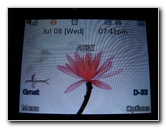 Animated Home Screen |
 Main Menu Options |
 AT&T Music Menu |
| Since I had the pay per use data plan on the phone completely turned off, I can't comment on the web browsing, emailing, XM Radio or other features that require a 3G internet connection. From from what I read in other reviews of the LG Invision, it does an admirable job with these functions considering the small screen size. | ||
 Music Player - MP3 Song |
 Picture Viewer Screen |
 LG Invision Camera Sample |
| The LG Invision's camera has a 1.3 megapixel sensor and is capable of also capturing short video clips. The fixed lens on the back of the phone has a raised metal ring around it to protect the glass lens cover from scratches. I'd recommend that you also avoid putting the phone into a purse or pocket next to keys, coins, or other small metal objects. | ||
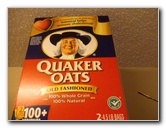 Quaker Oats Close Up |
 Drink Bottles Close Up |
 Red Bull, Pepsi, Gatorade |
| The camera works well when taking pictures of relatively stationary scenes from at least a few feet away up to infinity. I noticed that the camera struggled to get a sharp picture of anything close up like the drink bottles in the pictures above. Low light was also not a strong suit of the Invision's camera which lacks a flash or even a LED illuminating light. The camera works great for capturing that unexpected moment, remembering your parking spot number or getting a photo ID image of your friend's face. For any other events, you'll still want to bring along a "real" digital camera. | ||
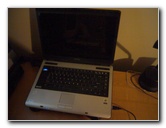 Low Light Picture Sample |
 Phone & Watch Low Light |
 Sidewalk/Shrubs, Outdoors |
| The LG Invision's camera has the ability to capture short video clips with sound. I tested the feature and shot a simple test clip. To view it, click on the following link: LG Invision Camera Video Capture Sample Clip. The file is in the 3GP format which is popular with many cell phones that can record video. You can upload these .3GP files directly to YouTube. | ||
 Plants In Bright Sunlight |
 Blue Sky & Clouds |
 Lush Green Tree |
| Overall, I think the LG Invision CB630 is an excellent phone equipped with all of the features you'd expect from a modern mobile phone. If you live in one of the 50 or so major metro areas that have the AT&T Mobile TV service, you can take advantage of 24/7 streaming TV entertainment from a exceptionally compact device. | ||
 |
 Palm Frond Silhouette |
 |
| For more of my
related photo galleries, check out the following links:
LG Incite CT810 WM 6.1 PDA Smartphone Review,
HP iPAQ HX4700 PDA,
TiVo Hard Drive Upgrade Guide,
Toshiba M115 Review,
Toshiba Satellite A105 Laptop Review,
Canon S5 IS Digital Camera Review,
Lil' Sync Portable USB Charger,
Custom USB Cell Phone Charger Cable,
Garmin Nuvi 260W Review,
MS Natural Keyboard Sticky Space Bar Fix,
SanDisk Sansa Fuze MP3 Player Review,
Toshiba Laptop Overheating - Dust Removal Guide,
Acer Aspire One 10.1" Netbook Review, and the
Toshiba A105 Laptop RAM & Hard Drive Upgrade Guide. |
||
| If you found this site to be helpful,
please consider making a small donation by clicking on the PayPal.com
"Donate" button located to the right of this paragraph. Thank you!
(Note: I am not a registered charity. Donations are not tax deductible.) |

