Ford Fiesta
Mirror Side Marker Bulb Replacement Guide
How to change a burnt out side marker
turn signal light bulb in the side view mirror of a 2009 to 2015 Ford Fiesta.
 2013 Fiesta Side View Mirror |
 Move Power Mirror In |
 Black Plastic Retaining Tab |
| This
automotive maintenance tutorial was specifically written to assist
owners of the sixth generation (2009, 2010, 2011, 2012, 2013, 2014,
2015 and possibly also the 2016 model year) Ford Fiesta sedan or
hatchback in changing a burnt out side marker turn signal light bulb
located in the side view mirror housing. Owners of other Ford or Lincoln vehicles such as the Focus, Fusion, C-Max, Mustang, Escape, Transit Connect, Edge, Flex, Explorer, Expedition, Taurus, F-150, EcoSport, MKC, MKZ, MKS, MKX, MKT and the Navigator may also find these DIY instructions to be helpful. A replacement amber colored side view mirror signal bulb is either # WY5W, 194NA or 2827. The tools needed for this procedure include a flathead screwdriver, a pair of needle nose pliers and possibly also a plastic automotive panel removal pry bar tool. |
||
|
|
||
 Pry Out Bottom of Tab |
 Pull Out Tab With Pliers |
 Loosen Plastic Cover |
|
The first step is to move the power window switch until the mirror is pointed towards the car as much as possible. Then locate the small rectangular black plastic lock tab located behind the top outer corner of the mirror. There is a small metal bar just below the black plastic lock tab. Use a small flathead screwdriver to carefully pry up the bottom edge of the locking tab. Then use a pair of needle nose pliers to carefully pull the black plastic locking tab out of its socket. Wiggle the painted plastic mirror housing cover to loosen it. |
||
 Pry Off Mirror Cover |
 Plastic Cover Removed |
 Retaining Clips |
| If necessary, use a
plastic automotive panel tool to gently pry the painted cover at the edge
just in front of the black plastic trim that surrounds the outer edge of the
mirror. Pull the plastic cover off and set it aside in a safe place. I had a hard time removing the plastic cover and caused some minor damage to the retaining clips. |
||
 Power Mirror & Light Housing |
 Plastic Wedge |
 Visible Part of Wedge |
| In the pictures above, you'll see the small black plastic wedge that acts as a locking tab for the plastic cover's retaining clip. | ||
|
|
||
 Side Marker Bulb Housing |
 Bulb Housing Removed |
 Pull Out Rubber Bulb Socket |
| Now you will easily
be able to access the side marker bulb housing. Pull the rubber bulb socket straight out of the housing. |
||
 Pull Out Old Bulb |
 Push In New # WY5W |
 Re-Insert Bulb Socket |
| Pull the old bulb
straight out of the socket and push in a new amber colored #
WY5W or
194NA bulb. (There are also LED bulb options available which should last much longer than a traditional incandescent bulb.) Push the rubber bulb socket back in to the housing. |
||
 Bulb Socket Secured |
 Line Up Plastic Tabs |
 Bulb Housing Replaced |
| If you removed the side marker light housing, line up the plastic tabs and lower it back in to on the mirror assembly. | ||
 Line Up Painted Cover |
 Retaining Clips & Slots |
 Plastic Tabs & Slots |
| Line up the retaining clips and tabs on the painted mirror cover with their corresponding slots. | ||
 Push Tabs In Place |
 Mirror Cover Replaced |
 Red Retaining Clip |
| Carefully push the painted mirror cover back in to place. | ||
 Black Plastic Locking Tab |
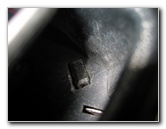 Lock Tab Re-Inserted |
 Test New Side Marker Bulb |
| Grasp the thick end
of the locking tab or "wedge" with a pair of needle nose pliers. Push the lock tab back in to place behind the top outer edge of the mirror. Test the new side marker light bulb by activating the hazard signals. For more,
check out my other
2009-2015 Ford Fiesta DIY Repair & Maintenance Guides. |
||
| If you found this guide to be helpful,
please consider making a small donation by clicking on the PayPal.com
"Donate" button located to the right of this paragraph. Thank you!
(Note: I am not a registered charity. Donations are not tax deductible.) |

