Ford Edge Rear Brake Pads
Replacement Guide
How to replace the rear brake pads on a
2007, 2008, 2009 or 2010 Ford Edge CUV with picture illustrated instructions.
 Ford Edge Rear Wheel |
 |
 Rear Jack Point Arrow |
| This
automotive "how-to" guide was specifically written to assist owners
of the 1st generation (2007, 2008, 2009, 2010 and possibly also the
updated 2011, 2012, 2013 & 2014) Ford Edge crossover SUV or "CUV"
in replacing the rear brake pads. Owners of other Ford, Lincoln or Mercury vehicles such as the Taurus, Fiesta, Fusion, Focus, Mustang, Flex, Ranger, F-150, Escape, Explorer, Expedition, MKZ, MKX, MKS, MKT, Navigator, Milan, Mariner, Mountaineer, Grand Marquis & Town Car may also find this guide to be helpful. New rear brake pads for the Ford Edge range in price from about $25 for economy semi-metallic or organic pads to over $67 for performance pads. I've had great experiences with the Wagner ThermoQuiet QC1259 ceramic pads. A few other compatible pads with their part numbers are as follows: Bosch BP1259, Monroe CX1259, Wagner ZD1259, Motorcraft BR1259B, Centric 105.1259, ACDelco 14D1259CH, Raybestos SGD1259C and Power Stop 16-1259. The tools needed to complete this procedure include a lug nut wrench, a floor jack, a 14mm socket, and a "C" or "F" clamp. |
||
|
|
||
 Loosen Lug Nuts |
 Jack Up Vehicle |
 Lug Nuts Removed |
| Recommended but optional tools include jack stands for extra safety, a breaker bar or rubber mallet for loosening the caliper bolts, brake parts cleaner spray, CRC Disc Brake Quiet gel, high pressure moly grease to lube the caliper pins, blue medium strength Permatex Threadlocker to secure the caliper bolts, and some twine or rope to hold the caliper up. | ||
 Pull Off Rear Wheel |
 Rear Brake Rotor |
 Rear Brake Caliper |
| The first step is
to loosen the five lug nuts with the lug nut wrench located in the cargo bay
under the spare tire.
Then jack up the rear of the vehicle by placing the floor jack at the jack point. The jack point location is indicated with a large black arrow stamped on the underside of the vehicle. Remove the five lug nuts and pull off the wheel to reveal the rear brake caliper and rotor. Place the jack stands under the vehicle and chock both sides of the front wheels for extra safety. |
||
 Two Caliper Bolts |
 Loosen Lower 14mm Bolt |
 Remove Upper 14mm Bolt |
| To access the rear
brake pads on the 2007-2010 Ford Edge, you'll need to remove both the lower
and upper 14mm caliper bolts.
Then wiggle and slide the caliper off of the brake pads and the brake rotor. If you have trouble removing the caliper, make sure that the emergency brake is not engaged. Use some twine or rope to suspend the brake caliper from the suspension spring. Don't let the rear caliper just hang down and pull on the brake fluid line. |
||
 Two 14mm Caliper Bolts |
 Pull Off Caliper - Tie Up |
 Wiggle Out Old Brake Pads |
| With the caliper
safely suspended out of the way, grab the edge of the old brake pads and
pull them away from the rotor.
Make a note of where the wear indicator or "squeal" bar is installed on the set of old brake pads and move it to the same spot on the set of new pad. I recommend buying the Wagner ThermoQuiet QC1259 brake pads since they have great reviews on Amazon. I also love how they don't require any backing plates or shims due to the built in insulators. |
||
 Pull Pad Off Rotor |
 Brake Pads Removed |
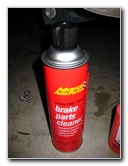 Brake Parts Cleaner |
| Then spray down the
rotor and caliper body with brake parts cleaner to remove any brake dust or
debris.
If your vehicle is prone to squealing or squeaking while braking, it may help to apply a product such as CRC Disc Brake Quiet to the backs of the new pads where they come in contact with the caliper. Do not apply anything to the front or "friction material" side of the new pads. If you previously felt any vibration or shuddering while braking, it's recommended that you have the vehicle's brake rotors removed and "turned" to create a smooth surface or just replace them altogether. Or just buy brand new rotors. |
||
 CRC Disc Brake Quiet |
 Brake Fluid Reservoir |
 Reservoir Cap Removed |
| Next, remove the
cap on the brake fluid reservoir located in the engine bay.
This will allow the brake fluid to freely flow back into the reservoir when you compress the brake caliper piston in the following step. The new pads are thicker than the old brake pads so the caliper's piston will need to be compressed down in order to make room. Attach the "C" or "F" clamp to the brake caliper and use the back of an old pad to evenly apply pressure to the piston. Compress the piston very slowly and occasionally check the level of brake fluid in the reservoir to make sure that it doesn't overflow. Don't compress the caliper piston any more than necessary to fit over the new pads. |
||
|
|
||
 Attach "C" Clamp & Pad |
 Slide In New Pad |
 Push Against Rotor |
| Then slide in the
new brake pads in between the upper and lower anti-rattle abutment clips
until they are flush against the brake rotor.
Double check that the wear indicator bar is installed in the proper position. |
||
 Pads Flush On Rotor |
 Slide Caliper Over Pads |
 Line Up Rubber Dust Boots |
| Once the new pads
are in place, you can cut the rope supporting the caliper and lower it over
the new pads.
Make sure that the upper and lower caliper pin dust boots line up correctly with the bolt hole on the caliper. |
||
 Caliper Pin Dust Boot |
 Insert Caliper Bolt |
 Insert Lower Caliper Bolt |
| If you have some
blue "medium" Permatex threadlocker handy, apply a tiny bit to the threads
on the caliper bolts.
Then insert the two caliper bolts and tighten them with a 14mm socket or wrench. Torque them down to the setting specified in your vehicle's service manual or about 20 to 25 ft-lbs of torque. |
||
 Tighten Upper Bolt |
 Tighten Lower Bolt |
 Rear Caliper Reattached |
| If your vehicle's brake pedal feels mushy or the brakes exhibit "fading" (loss of braking ability), it would be advisable to "bleed" the brake lines at this time to replace the old contaminated fluid with fresh DOT 3 brake fluid. For more on that topic, check out my Brake Line Fluid Bleeding Guide. | ||
 Reattach Wheel & Lug Nuts |
 Lower Vehicle |
 Tighten Lug Nuts |
| To finish the job,
put the rear wheel back on and spin on the five lug nuts.
Slightly tighten the lug nuts in the clockwise direction with the tire iron. Then lower the vehicle until the tire rests on the ground and tighten the lug nuts. Torque the lug nuts in a criss cross or "star" pattern to the manufacturer's specifications or about 100 ft-lbs of torque. It would be best to use a torque wrench or an impact wrench with a torque stick to properly tighten the lug nuts.
To break-in the new brake pads, just drive around normally for a few hundred
miles and try to avoid any hard or "panic" stops. |
||
| For more of my
related automotive how-to guides, click on the following links:
Ford Edge
Engine Oil Change Guide,
Ford Edge
Cabin Air Filter Guide,
Ford Edge Front Brake Pads Replacement Guide,
Ford
Edge Rear Brake Pads Replacement Guide,
Ford Edge Headlight Bulbs
Replacement Guide,
Ford Edge Tail Light Bulbs Replacement Guide,
Ford Edge
Door Speaker Replacement Guide,
Ford Edge Power Window Motor Replacement
Guide,
Ford Edge Key Fob Battery Replacement Guide,
Ford Edge
Fog Light Bulb Replacement Guide,
Ford Edge Rear Wiper
Blade Replacement Guide,
Ford Edge Overhead Map Light Bulbs Replacement
Guide,
Ford Edge Vanity Mirror Light Bulb Replacement Guide,
Ford Edge Rear
Dome Light Bulbs Replacement Guide,
Ford Edge Cargo Area Light Bulb
Replacement Guide, and
Ford Edge License Plate Light Bulbs Replacement
Guide. Check out all of my
2007-2010 Ford Edge DIY Repair & Maintenance Guides. |
||
| If you found this guide to be helpful,
please consider making a small donation by clicking on the PayPal.com
"Donate" button located to the right of this paragraph. Thank you!
(Note: I am not a registered charity. Donations are not tax deductible.) |

